And here's the part it seems like everyone has been waiting for. . .the transactions tab! Duhn, duhn, duhn.
If you have mint.com attached to your accounts, it'll pull in all your transactions every time you log in. No effort. Brilliant.
So here is a (much-edited for privacy) view of our transactions tab. You'll see the date of the purchase, the description of the transaction (or name of the business), the category, and the amount of the transaction. If it was a transaction where you spent money, the amount is in black. If it's a transaction where you made money, it's in green (as you'll notice in our extremely high interest income deposits of . . .about four dollars).
We sit down every Sunday as part of our Family Home Evening and review our transactions for the week, making changes as needed.
For example, you'll see two payments to Parkway Auto, both in the category of "Service and Parts." Except only one of them was an oil change. The other one was a tank of gas. Not "Service and Parts." (I've circled it in red below).
If you click on the transaction, a little gray tab marked "Edit Details" will appear:
Click "Edit Details," and this screen will drop down on top of your transactions.
If you click "Service & Parts" as the category, you'll get a drop-down menu of all the possible categories (and you can also add your own):
Staying in the "Auto and Transport," I selected "Gas and Fuel" instead of "Service and Parts" so that it will now accurately reflect that spending in our gas budget (back in our budget/planning tab).
Now, if we were only ever getting gas at this location, when I make the category change, it will ask me if I want to create a rule that always names transactions from this location as "Gas and Fuel." I've never bought gas at this place and probably won't again, since their gas is a little more pricey, so I didn't click the checkbox (see an example below).
But sometimes, that making a rule is very helpful. For instance, Bart rides the T into work on occasion. Payments to that account show up as "Subway" on our transaction list. Except, mint.com thinks Subway is the sandwich shop and puts it in the food category. Wrong. The first time I changed it, I checked it when it asked me about the rule and now, as you'll see below, it always categorizes "Subway" as "Public Transportation."
Another thing several people asked about was splitting up transactions. That is to say, if you go to the grocery store and most of your purchase goes into the groceries category but you also have $10 worth of school supplies, can you get Mint to reflect that? You betcha.
Open the transaction you want to fix by selecting it and clicking "Edit Details" (just like before) and then click the handy "Split" button:
This screen will pop up.
Put in the category you want and then the amount of money that belongs in that category and push "Split."
Now you'll see the first category is $14.52 in groceries. At the bottom (I've circled it), it will show you how much of the total transaction is left (yippee! no math!) and you can add the next category and the amount spent there. If you need a third category, push "Split" again. If not, push "Save" and ta-da. Split.
One other question that got asked. Someone asked if they could hide where money was spent if they were trying to surprise a spouse or something. Absolutely. Just click on your transaction you want to rename, highlight the name of the place you bought whatever it was and type something different in, like "DO NOT LOOK ON PAIN OF DEATH:"
And then recategorize it as something like "Gifts" or whatever your category is for spending on another person. Otherwise "DO NOT LOOK ON PAIN OF DEATH" won't be very effective if they can see "Electronics and Games" as the category right next to it.
Any other questions? I am happy to bombard you with screen shots!










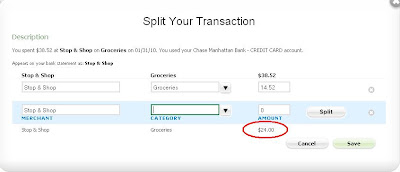

8 comments:
Is there a way to create a different budget for each month? I know that I can adjust the budget for each month, but I'd also be able to look back at say, December's budget and expenses without the changes that I made for February's budget showing up.
I'm going to "play" with Mint.com so I'm glad you are giving us tutorials. Thanks You know have computer savvy I am (not). LOL
My bank isn't supported, either. Also, one cannot manually add transactions. Bummer.
The Dutch versions of Mint.com that I've been able to find don't automatically download your transactions; you have to do that yourself via a timeconsuming procedure. So I'm doing everything manually now, which is a pain because it's easy to forget and it takes so much time. I even looked at the old version of Quicken, which does support my bank - but only the ones in Indonesia. That sucks.
But keep on coming with the screenshots, you're making all this organizing sound so easy!
So here's what holds me up about the transactions. I feel like my past information isn't accurate because the transactions aren't classified correctly. And it would take forever to go back through and categorize them all since I joined last summer. Do you think it's better to start fresh, say with this year or February and just do the transactions from there? Then it would be a reasonable amount to go back and do and easier to keep up with from now on.
I love this site! I have never budgeted prior (I know...horrible) because I link it to hard labor. But mint makes it easy and fun (plus the handy-dandy iPhone app!) thanks for being awesome!!
It is good to see that someone is keeping Steve at Parkway in the black. Thanks for your handy tutorial. Today was bill paying day, so the fun begins!
I discovered Mint last year, but I was limited in what I could do, because my bank was not supported (though it was handy for keeping all my student loan totals in one place.) I just logged in to it and found that they've added a TON of new banks! If one of your problems was an unsupported bank, I suggest giving it another go.
Post a Comment