Okay, prepare yourself for the fantastic joy of bidding for a hotel on Priceline. Also, take your heart medication beforehand, because that moment while you're waiting to find out if your bid has been accepted and what hotel you've gotten can be as good as running a marathon. And let's go.
Here's a little guided tour through the whole process. Let's pretend you are going to go to Chicago for 3 nights over Memorial Day.
First, you'd go Bidding for Travel.
Scroll down until you find the state your destination city is in and click the link:
Once you're into your city, choose the hotel list:
And you'll get a list of all the hotels (by zone and then star level) that Bidding for Travel has had people win Priceline bids for in that city, with links to the hotels websites and what zones they are in:
At the top of this page, there is a long warning, which I'll repeat here. This list is not going to be hundred percent accurate! Priceline can change the star-rating for a hotel or there may be hotels that are not on the list because no one has ever posted that they've won a bid there or the zones may change unexpectedly, etc. This is just to give you a reasonably good idea of what kind of hotels you have a shot at getting in any particular zone or star level. I usually click around and look at the hotels so I know which zones or star levels I'll be unhappy with and thus which ones to avoid.
Once you have a feel for the hotels in the area, I usually go back to the main list for the city and see what people have been paying for hotels:
The one I've circled is for Memorial Day weekend. If you click the link, you'll notice that the rate on the hotel's website for those same dates is $409 per night, so $99 is a steal. This also lets you know that if you're willing to go less than a 4 star, you shouldn't have too much trouble doing it for well under $100 per night.
Now, it's time to actually go to Priceline and go to the Name Your Own Price section for hotels (but go through Ebates so you can get your 2% back):
In the screen that pops up, fill in your information:
and press "Bid Now."
And now the real fun starts:
Here's the main bidding screen. First you need to select which areas of the city you're willing to stay in. Start with one (so that you have things to add later if your first bid doesn't get accepted).
Lets say you want to stay downtown. And you only want a 3 1/2 star or nicer hotel.
Select "Millennium Park" as your area, choose "4-Star Deluxe "for your star level, and put in how much you're willing to pay per night.
You also need to put in the name of the person the reservation will be in. And then you push "Next."
You'll get a screen that lets you review your bid:
Make sure your dates are right and check out the total price, then initial and go to the next screen, where you'll put in your credit card number. Once that's done, they'll look for a hotel room for you.
If you get a room, hooray! Success. Brag to everyone you know about what a great deal you got.
If not, it'll give you an opportunity to rebid, but you'll have to change something besides your price. You can wait 24 hours and start over. OR. . . you can add zones and star levels.
In this case, you could add 3 1/2 stars as a level you'd be willing to stay at and try again with a slightly higher price.
If it still doesn't work, add the North Michigan Avenue area and bid again (or you could do these in the opposite order and try adding a zone before you lower your star level).
And then, if you are still unsuccessful, you can start adding zones that don't have your star level, which basically is a free re-bid (meaning, you don't have to lower your standards or wait 24 hours).
If you click through the zones, you'll notice some zones only have really low-star hotels available, like Franklin Park which only goes up to a whopping 2 stars.
This means that if you add that zone to your bid but keep your star level at 3 1/2 stars or higher, you have no chance of getting something in the Franklin Park area because they don't HAVE any hotels that are 3 1/2 stars or higher. The Hyde Park zone also does not go above 2 stars, so it'd be another free rebid.
Eventually, you'll get a hotel room. And you'll rejoice, especially when you look at how much money you're saving.
Easy enough, right? Questions?







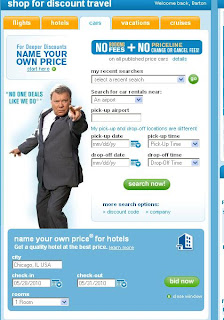

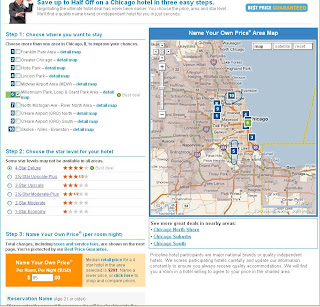


Great advice on the 'free re-bids!'
ReplyDeleteWe use betterbidding and bidlesstravel to do our research, though, and stay away from the one you mentioned.
The former has a lot of bids and the latter has a searchable database, rather than reading forum posts.
Check them out and continue the great write-ups!
Now I just need somewhere to go so I can try this out. I was always way too nervous (something about relinquishing control, I think).
ReplyDeleteThanks Janssen! I just used all of your great ideas from this post and got my first offer accepted. We got an amazing deal at one of our favorite hotels. Thanks!
ReplyDeleteThanks for the play by play. I think we are going to use priceline for the first time on our upcoming trip to NYC. It makes me nervous just thinking about it :)
ReplyDeleteThanks! I've always been a little scared by the idea of bidding but this great little walk through really helps that.
ReplyDeleteOK, maybe I'm dumb, but I don't understand the value of the "free re-bid." Why do I want to re-bid if I haven't added any new possibilities?
ReplyDeleteLove it. This is the only way we book our hotels... and it works!! Glad to hear that you use it too. BTW- I tried explaining this to a friend, with flowcharts and everything. I wish I could have referred her to your blog instead!!
ReplyDelete